Are you a student at the University of Dar es Salaam? And want information regarding your academic registration. If yes, then this blog is for you. In this article, we will explore the ARIS 3 UDSM platform where students can check out all the details regarding to university updates. Indeed, the main purpose of The Academic Registration Information System is to serve all information regarding students and their studies. Moreover, with a few clicks, students can check out all the tasks and do respectively. We will deliver all the information regarding this portal. Moreover, we know that you have a lot of questions, how to pay? How to log in? And many more. Wait, we will provide you with all the answers to your questions. Stay connected with us!
Short and crisp overview of ARIS 3 UDSM
The full form ARIS is the Academic Registration Information System. Moreover, it’s an online platform introduced on the main University of Dar es Salaam website. Indeed, this system is designed to empower students and users by providing them with several online functionalities.
Through ARIS, students can perform tasks such as registering for courses, making payments, checking course results, and more. Likewise, it simplifies processes like
- Semester/year registration
- Course Registration
- Accommodation applications
- Online payments
- Booking graduation ceremonies
- Entering bank information
- Changing passwords
- Completing TP centres registration.
Essentially, ARIS embraces all information related to student and their academic journey at the University. Additionally, it simplifies the administrative courses and makes it convenient for students to achieve their academic activities online.
How to create an account on ARIS 3 UDSM?
Here’s a step-by-step guide for signing up after opening the link:
- First of all, you have to open your browser and search aris3.udsm.login.
- Once you open the link, you’ll come across a page where you can log in. However, if you don’t have an account sign up for a new user.
- If you don’t have an account, click on the “Sign Up” option.
- A form will come in front of you. After that, you have to fill up the needed details.
- Select whether you’re a staff member or a student.
- Provide your first and last names.
- Create a password for your account.
- enter your email address and phone number.
- Agree to the terms of service given in the designated box.
- Complete the procedure by clicking on the “Register” button.
What are the following types of payments that can be made using the Aris 3 UDSM student account?
- Tuition Fee
- Convocation Fee
- Accommodation Fee
- Direct cost Student Identification Card
- Transcript Fee
- Direct cost Quality Assurance/TCU FEE
- Direct cost Medical Fee (NHIF)
- Application Fee
- Provisional statement of Results Fees
- Caution Money
- Graduation Fee
- Direct cost Examination Fee Undergraduate
- Direct cost DARUSO Fee Undergraduate
- Penalty and Fines
- Direct cost Registration Fee for Undergraduate
- Lost ID
- Appeal Fee
- Examination Fee_Diploma_SJMC
- Administrative Costs-CTL
- Examination Fee_CTL
- Direct cost Registration Fee-CTL
- Administrative Costs-CTL
How to make payment online with an ARIS 3 UDSM account?
- First of all, you have to log into your ARIS 3 UDSM account.
- After that, click on my payment option. You will find it on the right menu. You will be directed to the Create your payment page.
- After redirecting to a new page, here you get a different payment option.
- Now, choose the option that you are supposed to pay according to your level. Select your option according to your level of study like undergraduate or postgraduate.
- Then, click on the save and request control number option.
- Moreover, you can make payments with different options like Airtel Money M-Pesa, Tigo Pesa, Halo Pesa, and TTCL Pesa to complete your payment.
- In the last, if your payment is successfully received. Then. You will get a paid status and even you can also download the print receipt.
How to make Payment using Tigo Pesa?
- Open your Tigo-Pesa Number dialling *150*01#
- After that, chose 4 LIPA Bili, PAY bill
- Now, chose 3 Weka namba ya kampuni
- Then Business number/Namba ya kampuni: 888999
- At last, Reference number/ number ya kumbukumbu ya malipo: put control number you obtained.
How to make Payment using Airtel Money?
Airtel Money Number dialling *150*60#
Then, chose 5 Lipia bili
Now, chose 4 Weka namba ya kampuni
Then Business number/Namba ya kampuni ni: 888999
After that, you get Reference number/ number ya kumbukumbu ya malipo: put control number you obtained.
How to make Payment using M-pesa?
- Open your mpesa by dialling *150*00#
- Now, chose 4 LIPA kwa M-Pesa
- Then chose 4 Weka namba ya kampuni
- At that moment, choose your Business number/Namba ya kampuni: 888999
- Lastly, you get the Reference number/ number ya kumbukumbu ya malipo: put control number you obtained.
Trouble shooting of ARIS 3 UDSM
However, if users face any issues while logging in to the ARIS website, through these essential steps you can log in.
First of all, make sure that you are entering the correct ARIS ID and password, double check.
Meanwhile, if you fill in the correct ARIS ID and password, and you are unable to log in. Now you can try to change your web browser. The consistent browsers are Chrome, Mozilla Firefox, and Microsoft Edge.
clear your browser cookie and cache
Take another device to log in.
However, if you have done all steps that we have provided but are unable to log in. Formerly, you may contact help from customer care of the website. They will give you the finest possible help to resolve your issue.
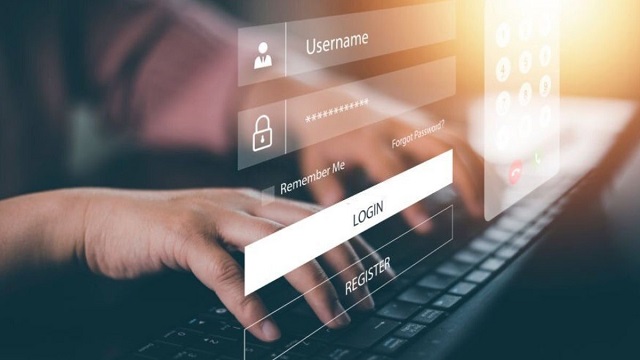
Conclusion
In conclusion, this website is very helpful for the students to get their academic reports. with a few clicks, students can perform all the tasks. This system is aimed to empower students and users by providing them latest updates regarding admission and payment processes. Moreover, we have discussed a lot in this article. We hope that you like this article.

